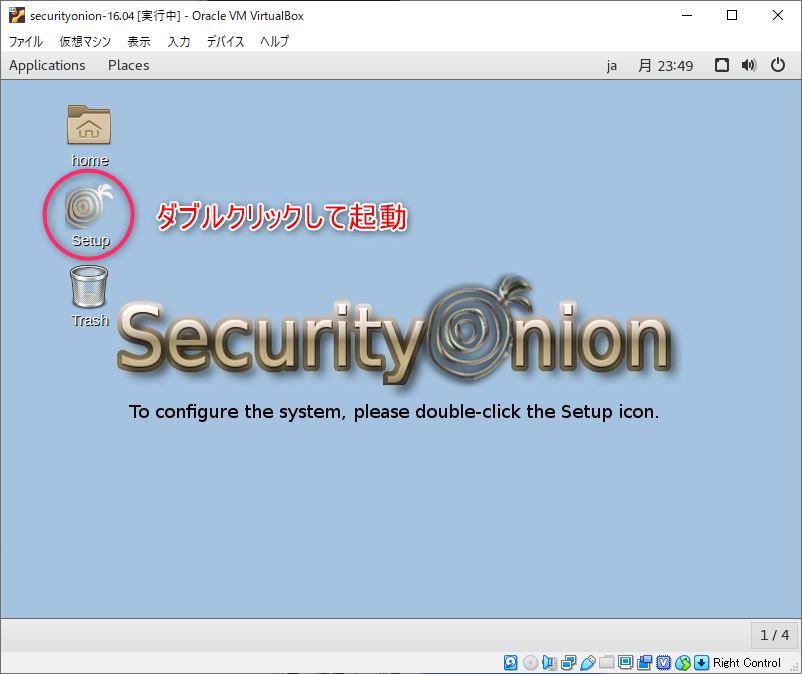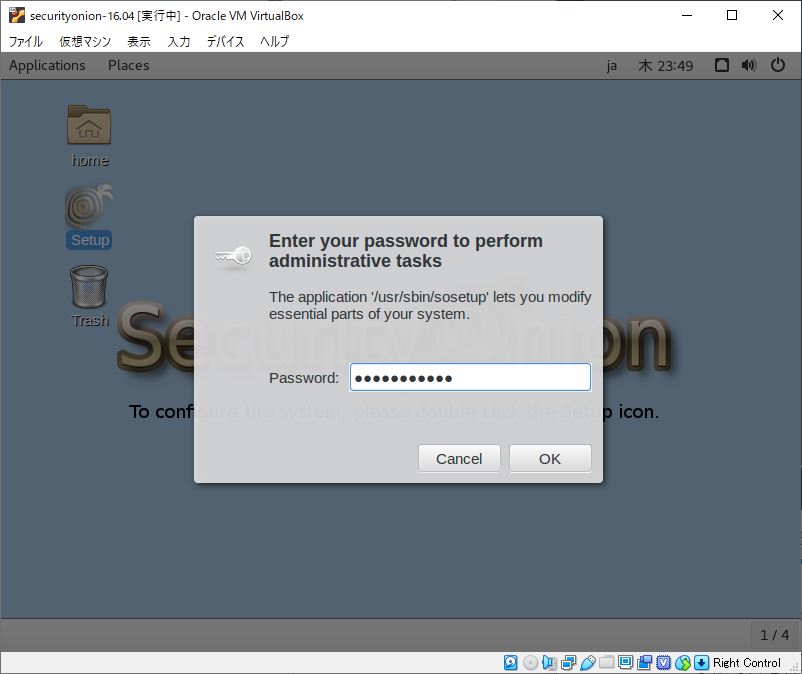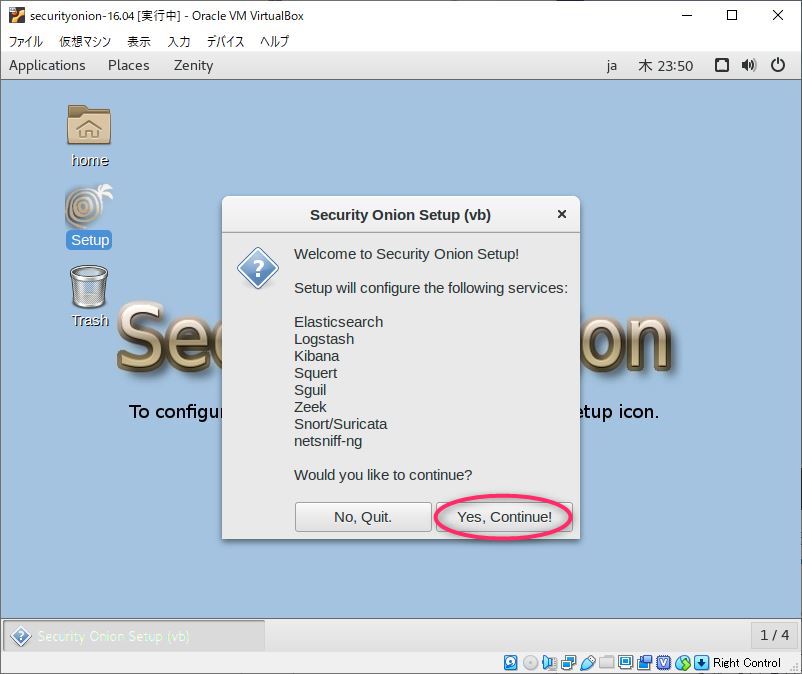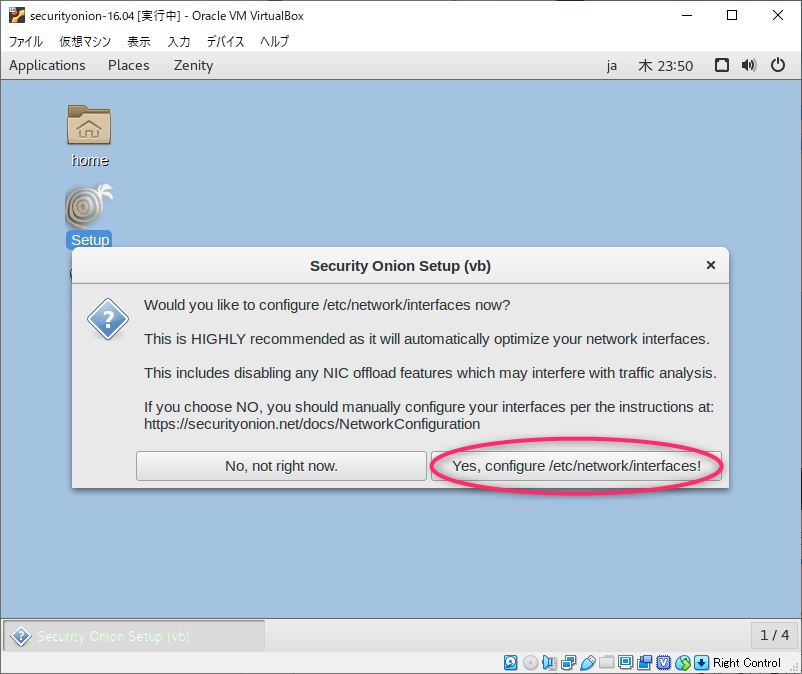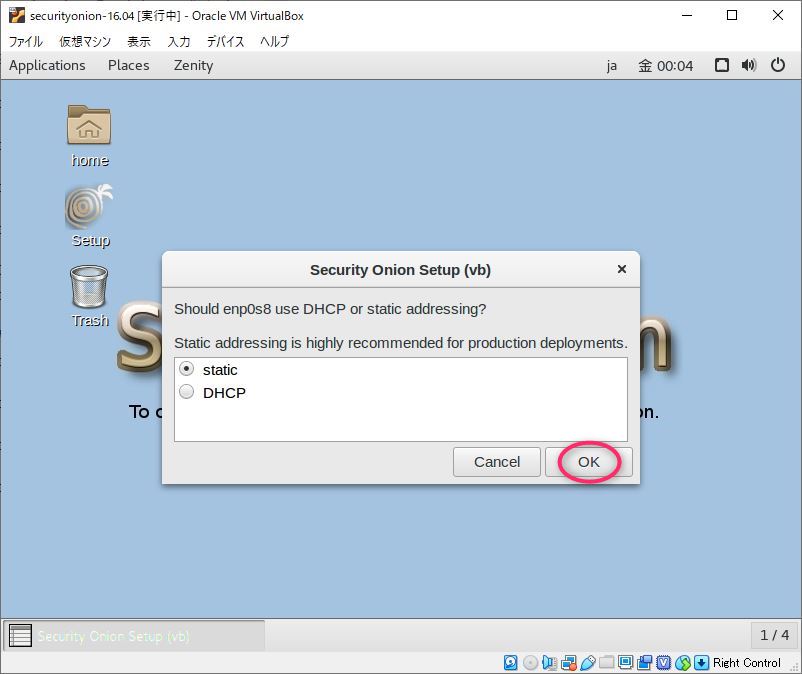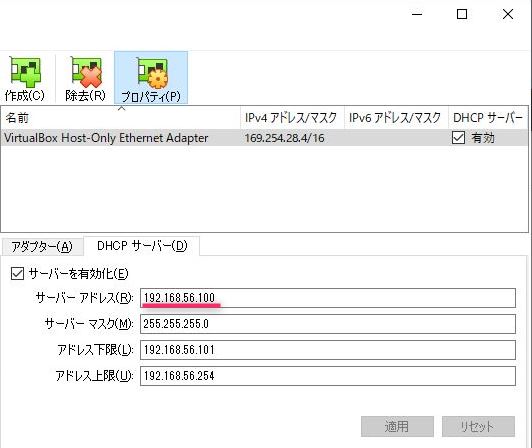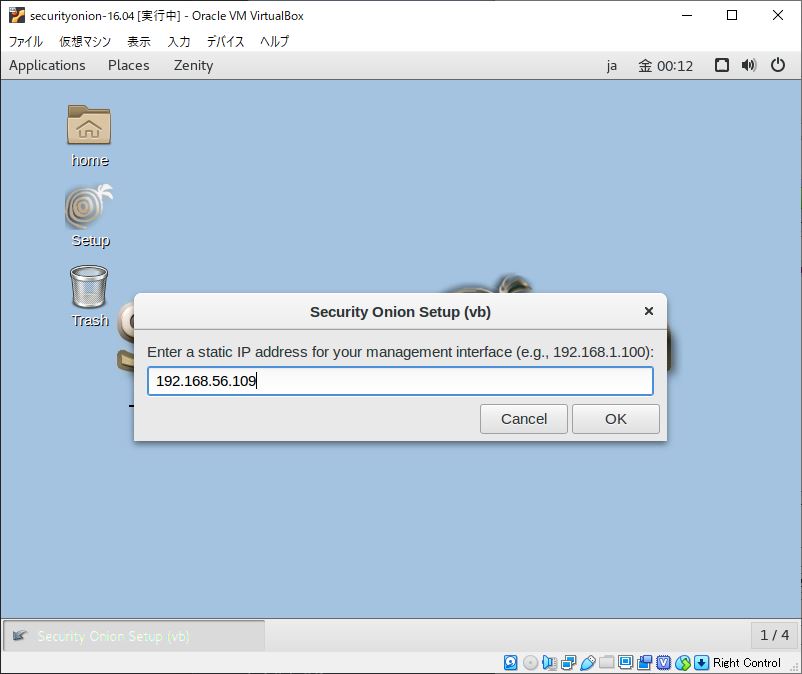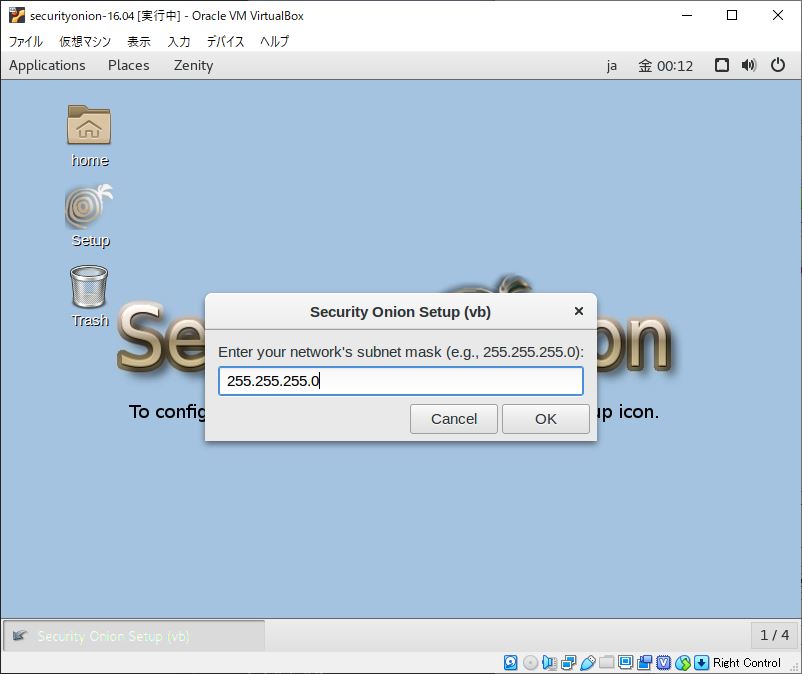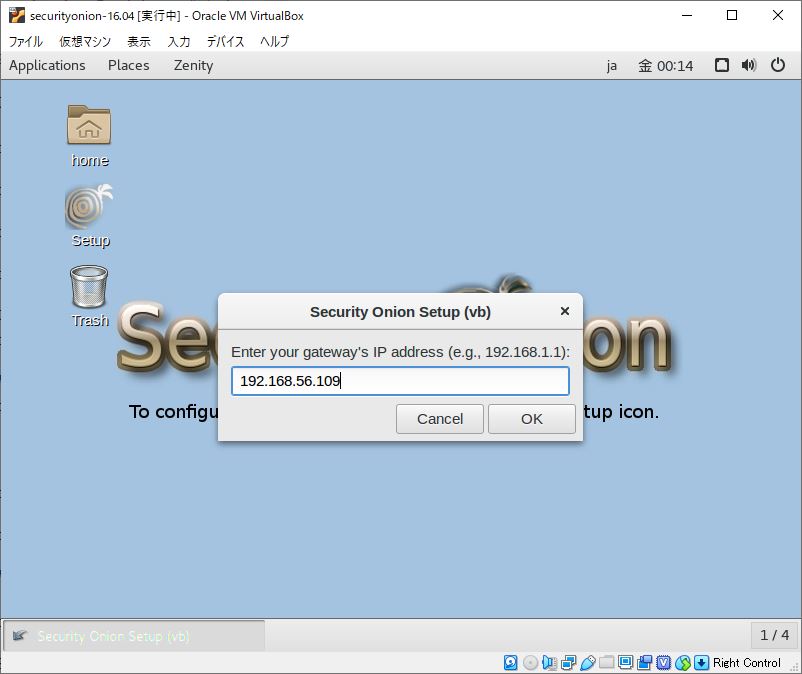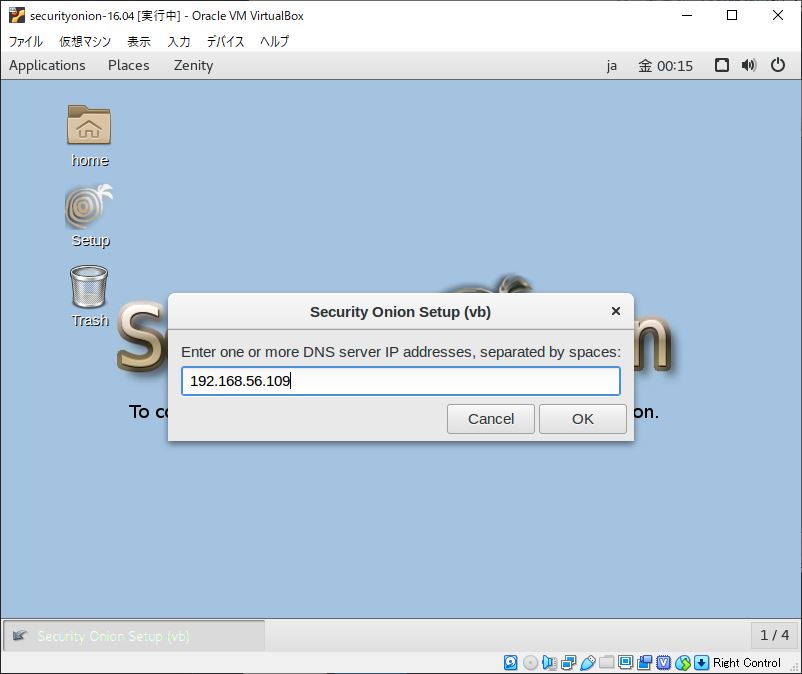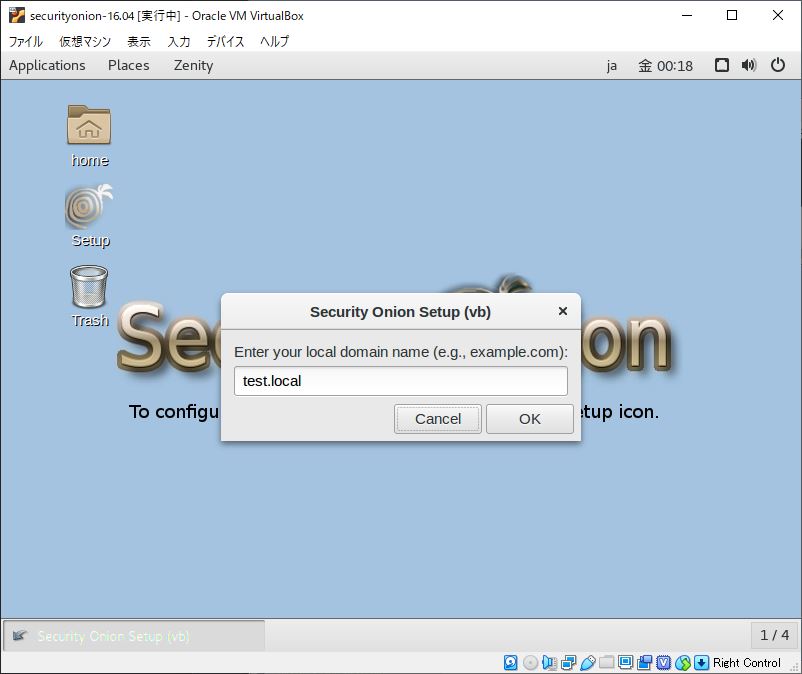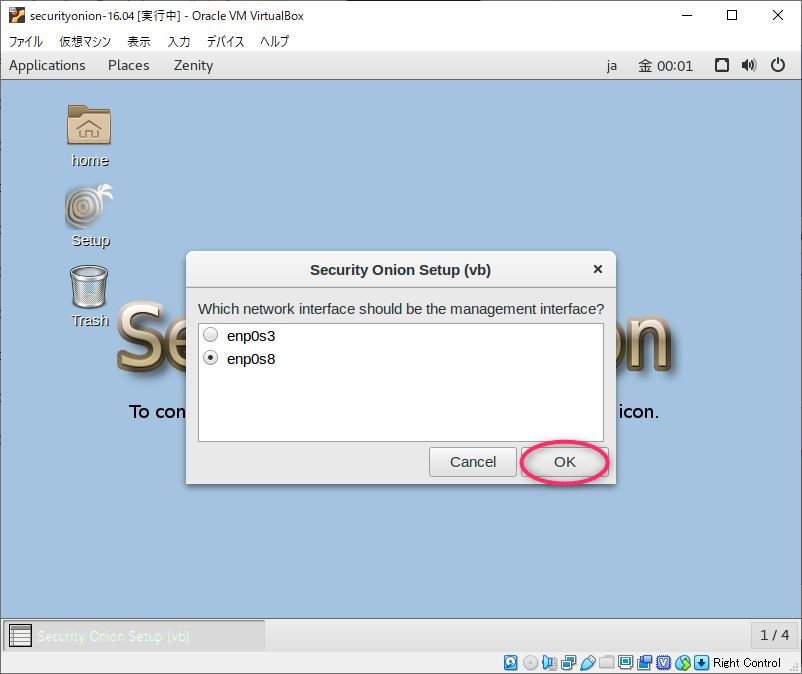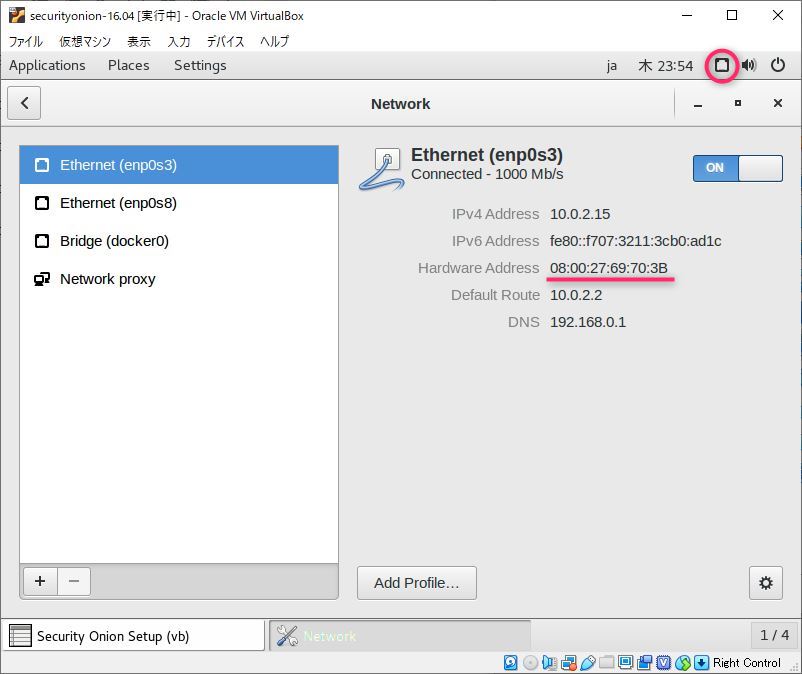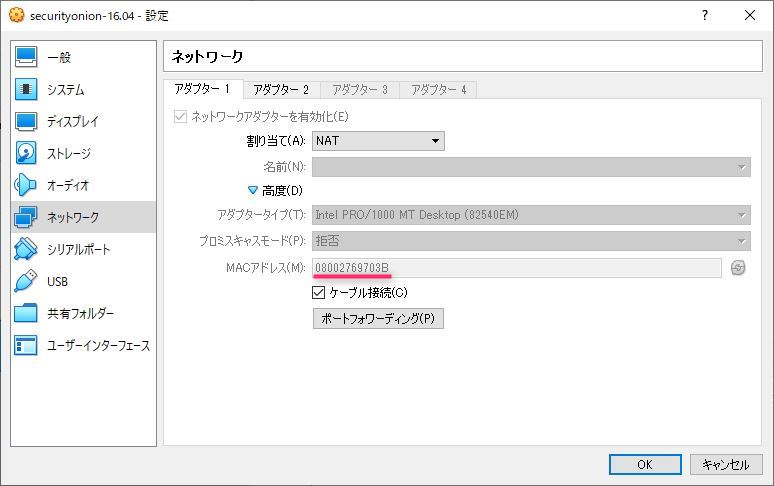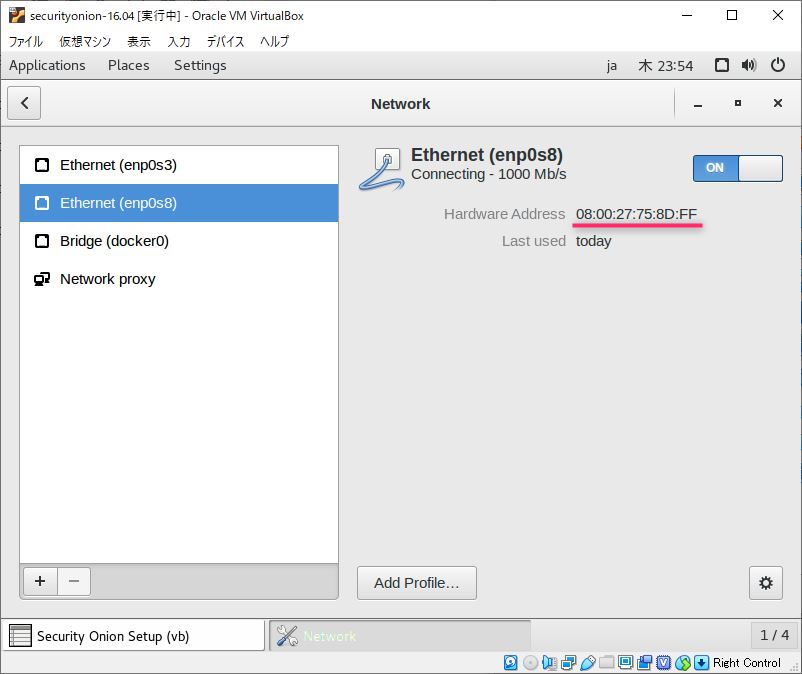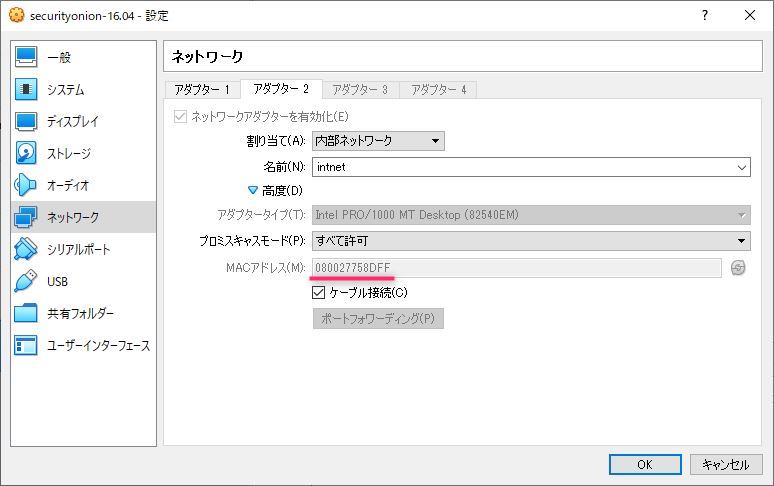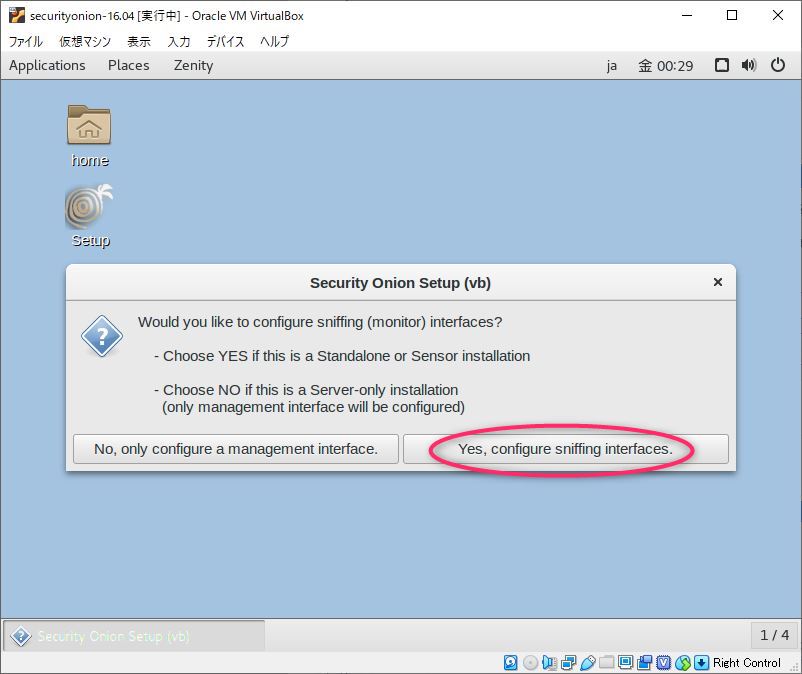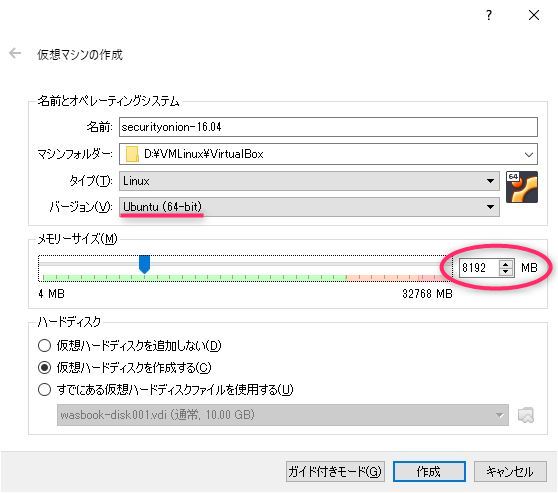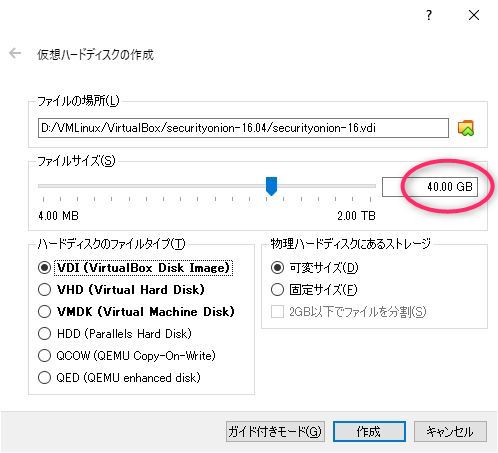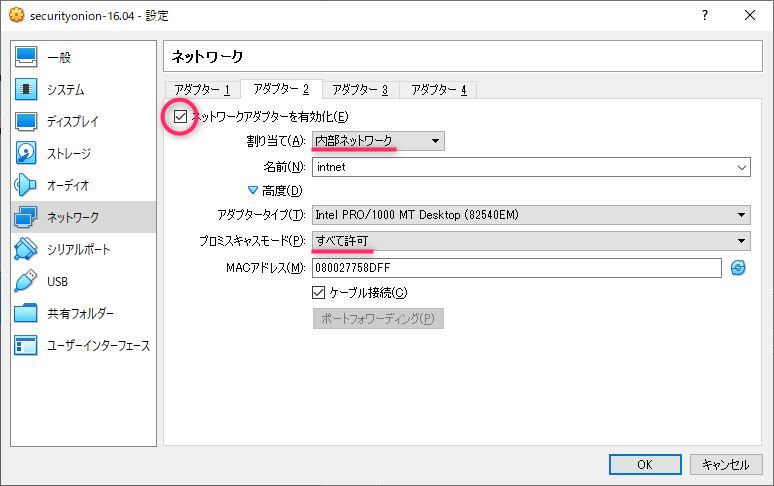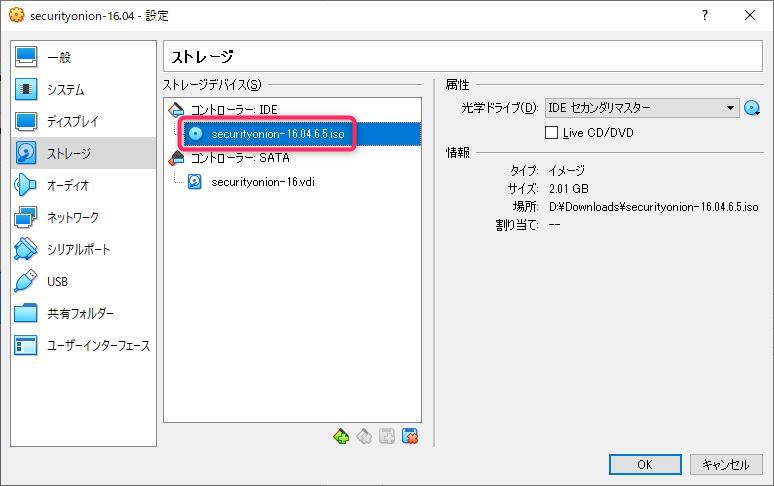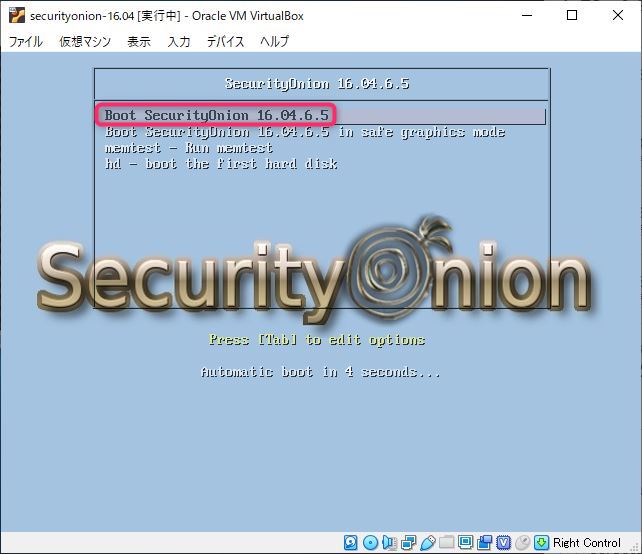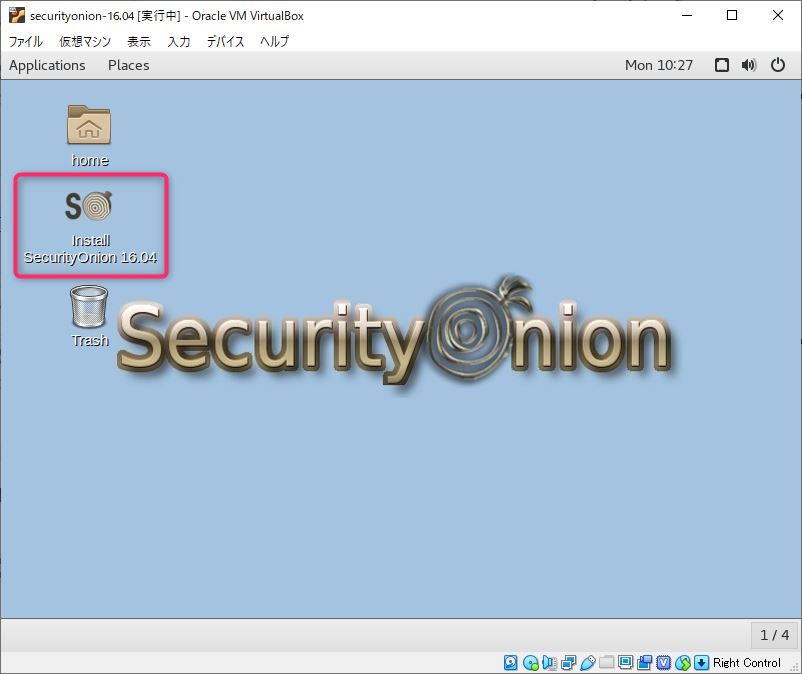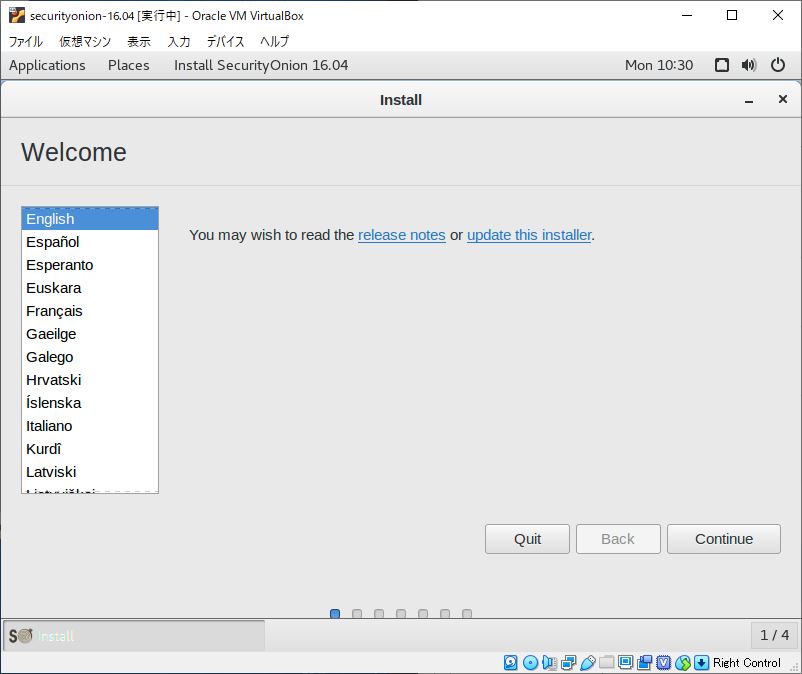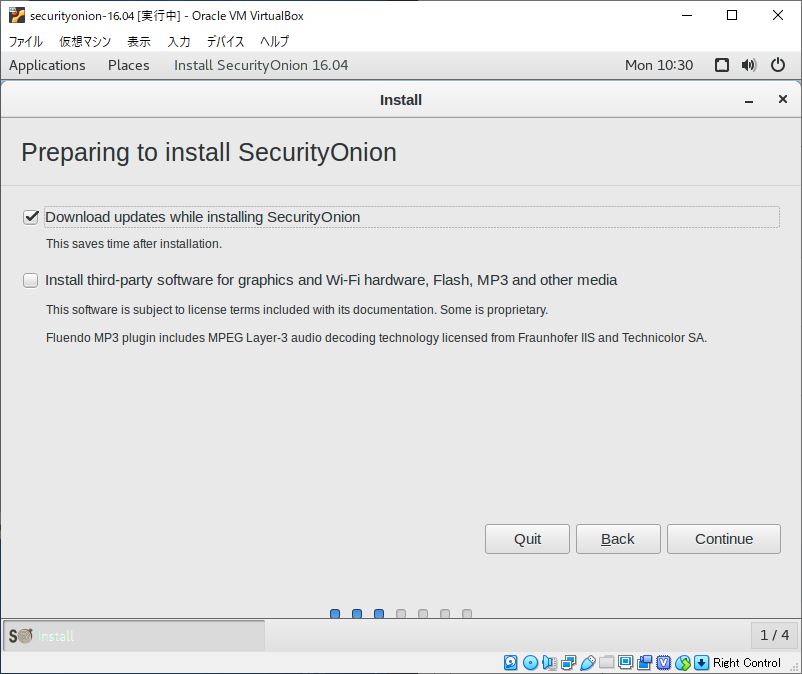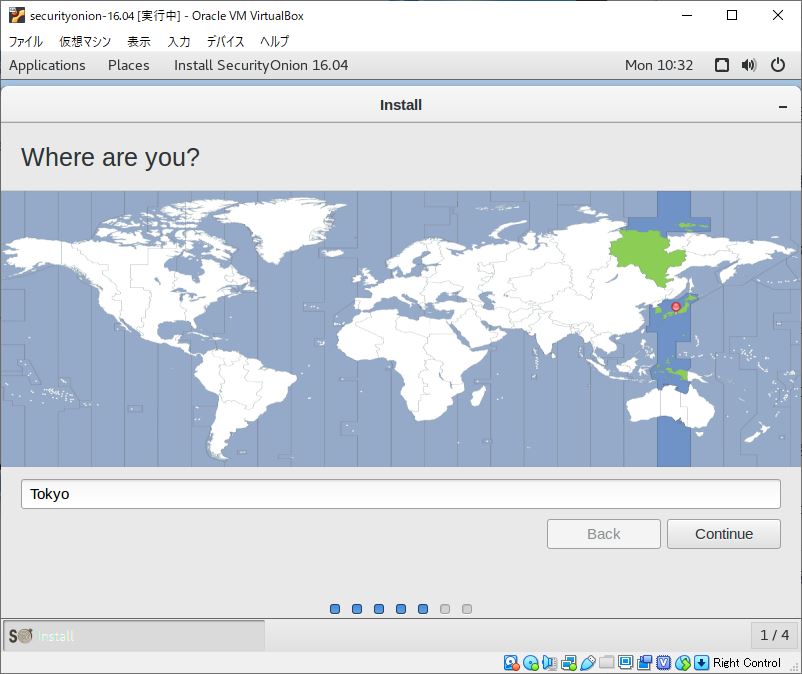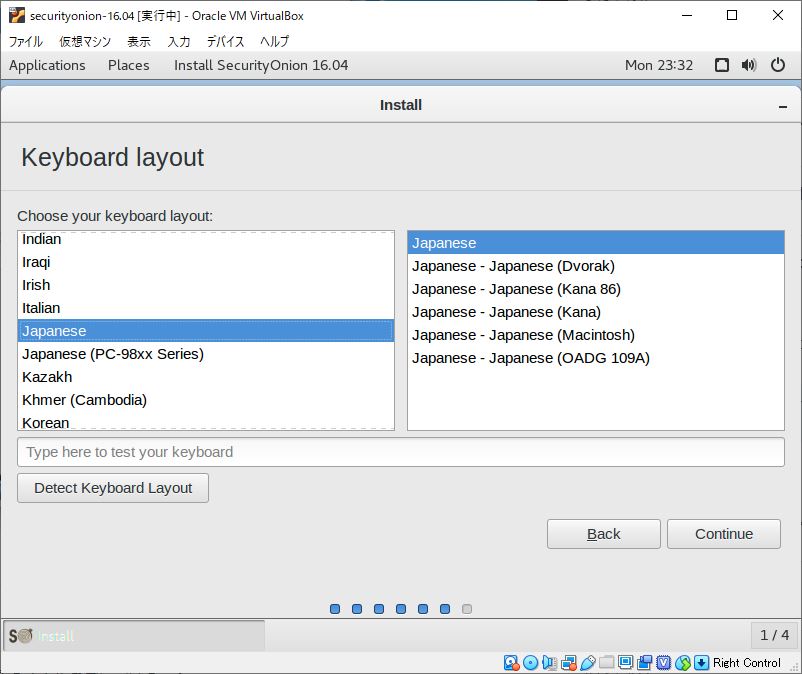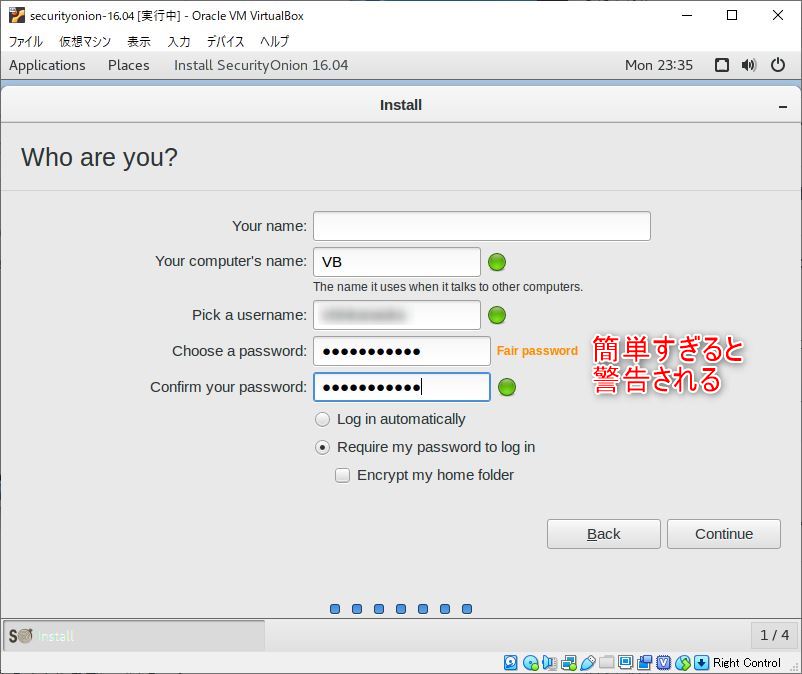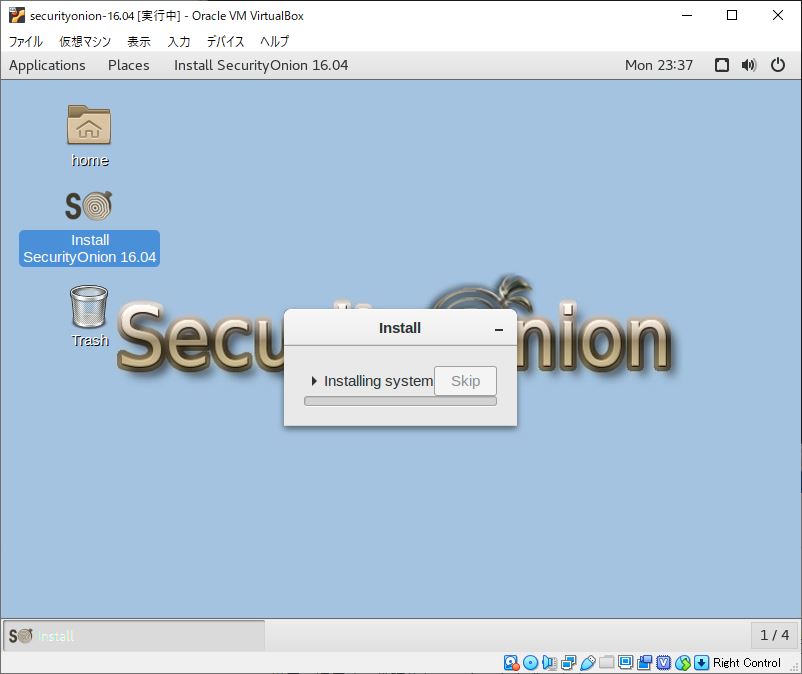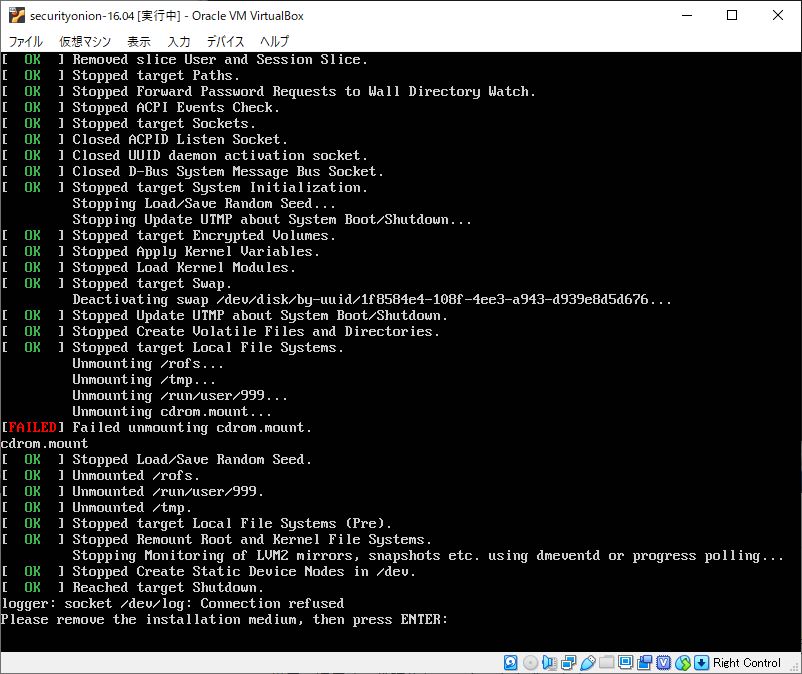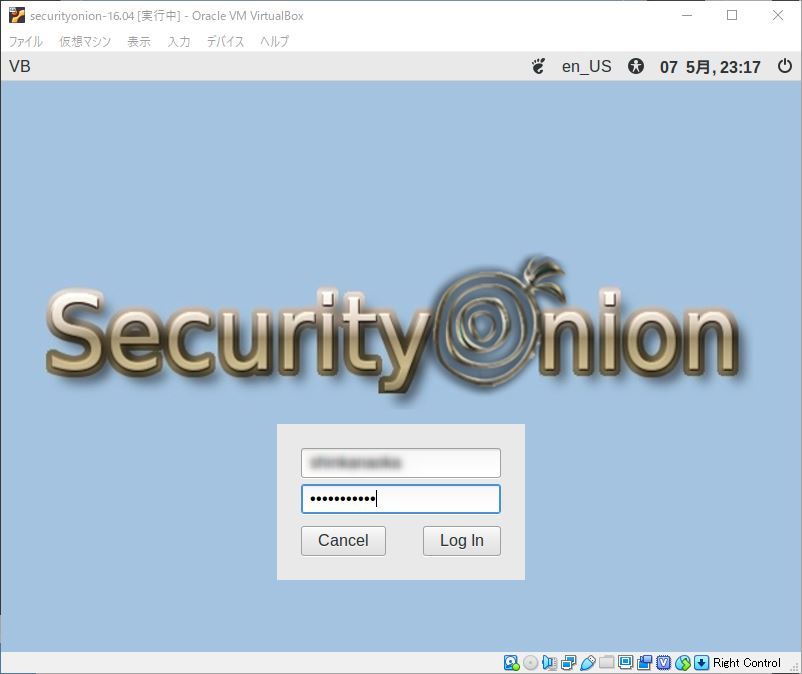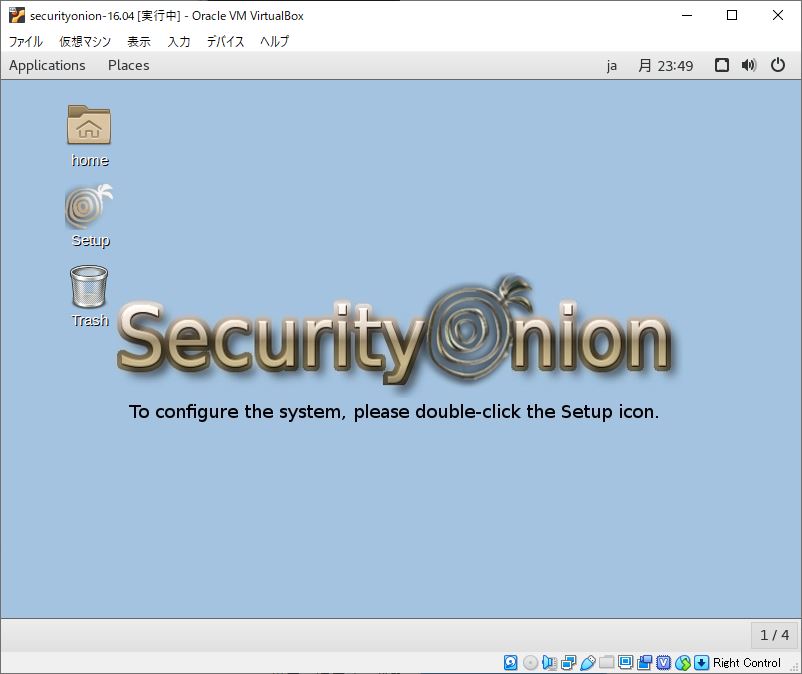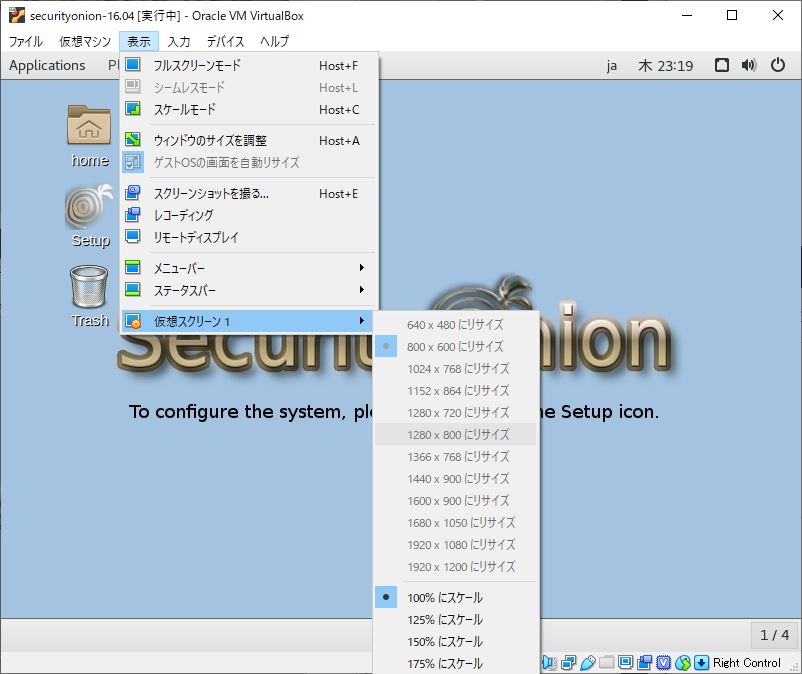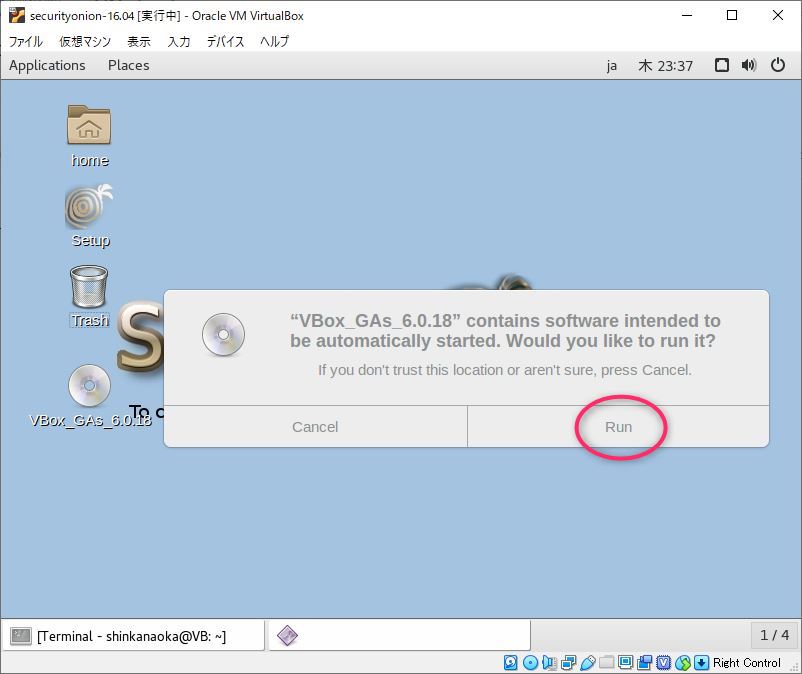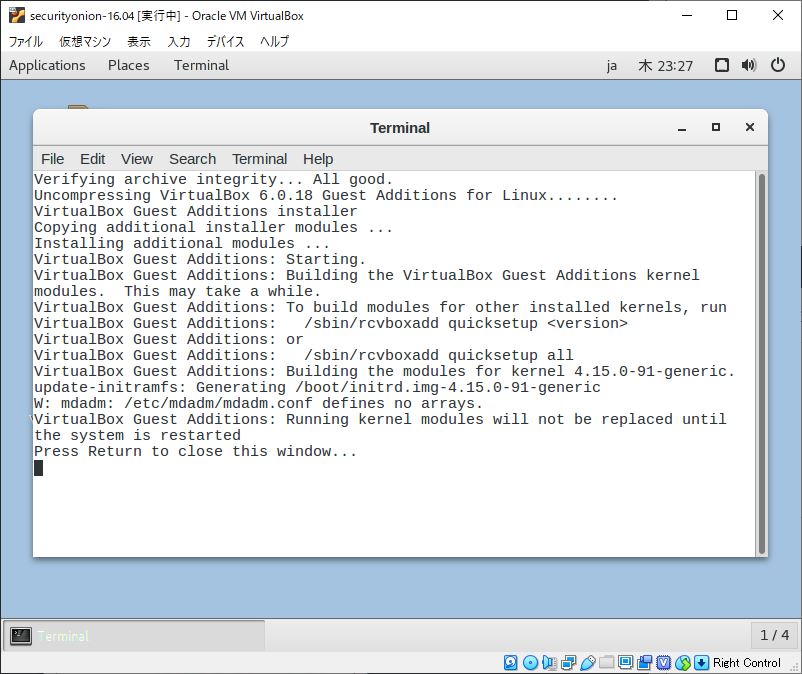意図的に脆弱性を入れ込んだ練習用アプリケーション。オープンソースコンポーネントを使用するJavaベースのアプリケーションに一般的に見られる脆弱性をテストできる。
WebGoat 8には、ほぼすべてのOWASPトップ10の脆弱性などに関するレッスンが含まれています。
警告1: このプログラムの実行中、マシンは攻撃に対して非常に脆弱になります。このプログラムを使用している間は、インターネットから切断する必要があります。WebGoatのデフォルト構成はローカルホストにバインドして、露出を最小限に抑えます。
警告2: このプログラムは教育目的のみです。許可なくこれらのテクニックを試みると、捕まる可能性が非常に高くなります。不正なハッキングに巻き込まれた場合、ほとんどの企業があなたを解雇します。あなたがセキュリティ調査を行っていたと主張することは、すべてのハッカーが最初に主張することであるため、機能しません。
WebWolf : ファイルアップロードや電子メールクライアントなどの補助プログラム。
実行方法は3つ。
スタンドアローン
https://github.com/WebGoat/WebGoat/releases から最新のWebGoatリリースをダウンロードして利用。Dockerを使用して実行
docker-composeの利用
Dockerを使用して実行
WebGoat と WebWalf を個別に実行したらWebWolfがエラーで立ち上がらなかった。 WebGoat と WebWalf のセットみたいな別のコンテナを使ったらいけた。
WebGoat/README.MD at develop · WebGoat/WebGoat · GitHub
PS D:\hoge> docker run -p 8080:8080 -p 9090:9090 -e TZ=Asia/Tokyo webgoat/goatandwolf Starting nginx: nginx. WARNING: An illegal reflective access operation has occurred WARNING: Illegal reflective access by org.xnio.nio.NioXnio$2 (jar:file:/home/webgoat/webgoat.jar!/BOOT-INF/lib/xnio-nio-3.3.8.Final.jar!/) to constructor sun.nio.ch.EPollSelectorProvider() WARNING: Please consider reporting this to the maintainers of org.xnio.nio.NioXnio$2 WARNING: Use --illegal-access=warn to enable warnings of further illegal reflective access operations WARNING: All illegal access operations will be denied in a future release 16:02:11.194 [main] INFO org.owasp.webgoat.StartWebGoat - Starting WebGoat with args: --webgoat.build.version=8.1.0,--server.address=0.0.0.0 . ____ _ __ _ _ /\\ / ___'_ __ _ _(_)_ __ __ _ \ \ \ \ ( ( )\___ | '_ | '_| | '_ \/ _` | \ \ \ \ \\/ ___)| |_)| | | | | || (_| | ) ) ) ) ' |____| .__|_| |_|_| |_\__, | / / / / =========|_|==============|___/=/_/_/_/ :: Spring Boot :: (v2.2.2.RELEASE) 2021-02-11 16:02:11.903 INFO 27 --- [ main] org.owasp.webgoat.StartWebGoat : Starting StartWebGoat v8.1.0 on 422ead5382ce with PID 27 (/home/webgoat/webgoat.jar started by webgoat in /home/webgoat) 2021-02-11 16:02:11.904 DEBUG 27 --- [ main] org.owasp.webgoat.StartWebGoat : Running with Spring Boot v2.2.2.RELEASE, Spring v5.2.2.RELEASE (後略)
ブラウザで localhost:8080/WebGoat にアクセスする。

以下、失敗例。
https://hub.docker.com/r/webgoat/webgoat-8.0/
PS D:\hoge> docker pull webgoat/webgoat-8.0 Using default tag: latest latest: Pulling from webgoat/webgoat-8.0 5e6ec7f28fb7: Pull complete 1cf4e4a3f534: Pull complete 5d9d21aca480: Pull complete 0a126fb8ec28: Pull complete 1904df324545: Pull complete e6d9d96381c8: Pull complete 885c4a759329: Pull complete 970a9918b240: Pull complete 0320947fb529: Pull complete Digest: sha256:e24bcaf41034c28b6a08aba94507a169ae23f2b87899e225a3d18fe8c36d26f5 Status: Downloaded newer image for webgoat/webgoat-8.0:latest docker.io/webgoat/webgoat-8.0:latest PS D:\hoge> docker images REPOSITORY TAG IMAGE ID CREATED SIZE webgoat/webgoat-8.0 latest 6664051b8808 8 months ago 380MB docker/getting-started latest 3c156928aeec 9 months ago 24.8MB PS D:\hoge> docker run -p 8080:8080 -t webgoat/webgoat-8.0 02:28:58.561 [main] INFO org.owasp.webgoat.StartWebGoat - Starting WebGoat with args: --server.port=8080,--server.address=0.0.0.0 . ____ _ __ _ _ /\\ / ___'_ __ _ _(_)_ __ __ _ \ \ \ \ ( ( )\___ | '_ | '_| | '_ \/ _` | \ \ \ \ \\/ ___)| |_)| | | | | || (_| | ) ) ) ) ' |____| .__|_| |_|_| |_\__, | / / / / =========|_|==============|___/=/_/_/_/ :: Spring Boot :: (v2.2.2.RELEASE) 2021-02-07 02:28:59.286 INFO 1 --- [ main] org.owasp.webgoat.StartWebGoat : Starting StartWebGoat v8.1.0 on 9913d4af2f47 with PID 1 (/home/webgoat/webgoat.jar started by webgoat in /home/webgoat) (後略)
WebWolf のインストール
ファイルアップロードや電子メールクライアントなどの補助プログラム。
PS D:\hoge> docker pull webgoat/webwolf Using default tag: latest latest: Pulling from webgoat/webwolf 5e6ec7f28fb7: Already exists 1cf4e4a3f534: Already exists 5d9d21aca480: Already exists 0a126fb8ec28: Already exists 1904df324545: Already exists e6d9d96381c8: Already exists 2fb6ac8a8efc: Pull complete 0c7dc85d3c42: Pull complete c96fa3c8c36f: Pull complete Digest: sha256:1bcf794e1e0d09188219d2c22f8c19007038afdd1a6102a71e991c36df6d9160 Status: Downloaded newer image for webgoat/webwolf:latest docker.io/webgoat/webwolf:latest PS D:\jpge> docker run -p 9090:9090 -t webgoat/webwolf Waiting for database to be available... . ____ _ __ _ _ /\\ / ___'_ __ _ _(_)_ __ __ _ \ \ \ \ ( ( )\___ | '_ | '_| | '_ \/ _` | \ \ \ \ \\/ ___)| |_)| | | | | || (_| | ) ) ) ) ' |____| .__|_| |_|_| |_\__, | / / / / =========|_|==============|___/=/_/_/_/ :: Spring Boot :: (v2.2.2.RELEASE) 2021-02-07 02:54:26.015 INFO 8 --- [ main] org.owasp.webwolf.WebWolf : Starting WebWolf v8.1.0 on efd94f4aaa2e with PID 8 (/home/webwolf/webwolf.jar started by webwolf in /) (後略)
なんかエラー出た。
2021-02-11 05:47:53.911 ERROR 8 --- [ main] o.h.engine.jdbc.spi.SqlExceptionHelper : java.net.ConnectException: Connection refused (Connection refused) 2021-02-11 05:47:53.915 WARN 8 --- [ main] ConfigServletWebServerApplicationContext : Exception encountered during context initialization - cancelling refresh attempt: org.springframework.beans.factory.BeanCreationException: Error creating bean with name 'entityManagerFactory' defined in class path resource [org/springframework/boot/autoconfigure/orm/jpa/HibernateJpaConfiguration.class]: Invocation of init method failed; nested exception is javax.persistence.PersistenceException: [PersistenceUnit: default] Unable to build Hibernate SessionFactory; nested exception is org.hibernate.exception.JDBCConnectionException: Unable to open JDBC Connection for DDL execution 2021-02-11 05:47:53.929 INFO 8 --- [ main] ConditionEvaluationReportLoggingListener : Error starting ApplicationContext. To display the conditions report re-run your application with 'debug' enabled. 2021-02-11 05:47:53.934 ERROR 8 --- [ main] o.s.boot.SpringApplication : Application run failed org.springframework.beans.factory.BeanCreationException: Error creating bean with name 'entityManagerFactory' defined in class path resource [org/springframework/boot/autoconfigure/orm/jpa/HibernateJpaConfiguration.class]: Invocation of init method failed; nested exception is javax.persistence.PersistenceException: [PersistenceUnit: default] Unable to build Hibernate SessionFactory; nested exception is org.hibernate.exception.JDBCConnectionException: Unable to open JDBC Connection for DDL execution at org.springframework.beans.factory.support.AbstractAutowireCapableBeanFactory.initializeBean(AbstractAutowireCapableBeanFactory.java:1796) ~[spring-beans-5.2.2.RELEASE.jar!/:5.2.2.RELEASE]
後で調べる。
C:\Users\shink>java -version openjdk version "13.0.2" 2020-01-14 OpenJDK Runtime Environment (build 13.0.2+8) OpenJDK 64-Bit Server VM (build 13.0.2+8, mixed mode, sharing)
docker-compse を使用して実行。
VSCode のターミナルから。
WebGoat イメージの入手
PS D:\hoge> docker pull webgoat/webgoat-8.0
作業ディレクトリを作成
PS D:\hoge> mkdir compose_wp
作業ディレクトリに移動
PS D:\hoge> cd compose_wp PS D:\hoge\compose_wp> curl https://raw.githubusercontent.com/WebGoat/WebGoat/develop/docker-compose.yml | docker-compose -f - up こちらも失敗