Xdebugの設置でつまづいたため、とりあえず最小限で試してみる。
(別Ver. Debian 12 (bookworm) PHP8.2 Xdebug3.3 - demandosigno)
Xdebug: Documentation » Supported Versions and Compatibility
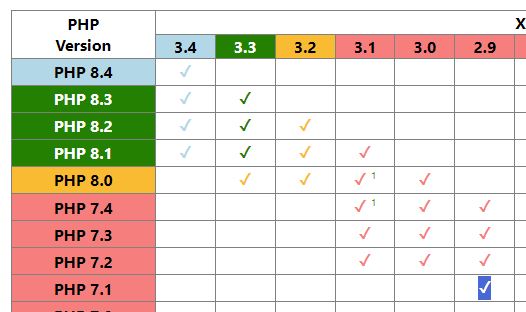
docker-compose.yml
version: '3'
services:
php:
image: php:7.1-apache
volumes:
- ./html:/var/www/html
ports:
- 8001:80
container_name: php7.1
docker-compose up -d
# cat /etc/os-release PRETTY_NAME="Debian GNU/Linux 10 (buster)" # php -v PHP 7.1.33 (cli) (built: Nov 22 2019 18:28:25) ( NTS ) # apt update && apt upgrade # service apache2 status [ ok ] apache2 is running. # apt install vim # vim phpinfo.php # pecl install xdebug WARNING: channel "pecl.php.net" has updated its protocols, use "pecl channel-update pecl.php.net" to update pecl/xdebug **requires PHP (version >= 8.0.0, version <= 8.3.99), installed version is 7.1.33** No valid packages found install failed # apt install php-xdebug Package php-xdebug is not available, but is referred to by another package. E: Package 'php-xdebug' has no installation candidate
Debian -- Package Search Results -- php-xdebug
php-xdebug パッケージ
buster (oldoldstable) (php): Xdebug Module for PHP
Debian -- Details of package php-xdebug in buster
以下のパッケージによって提供される仮想パッケージです: libapache2-mod-php7.3, libphp7.3-embed, php7.3-cgi, php7.3-cli, php7.3-fpm, php7.3-phpdbg
PHP7.3でないとダメそう。
再度PECLでバージョン付き
# pecl install xdebug-2.9.8 ~(中略)~ Build complete. Don't forget to run 'make test'. running: make INSTALL_ROOT="/tmp/pear/temp/pear-build-defaultusergbmz49/install-xdebug-2.9.8" install Installing shared extensions: /tmp/pear/temp/pear-build-defaultusergbmz49/install-xdebug-2.9.8/usr/local/lib/php/extensions/no-debug-non-zts-20160303/ +----------------------------------------------------------------------+ | | | INSTALLATION INSTRUCTIONS | | ========================= | | | | See https://xdebug.org/install.php#configure-php for instructions | | on how to enable Xdebug for PHP. | | | | Documentation is available online as well: | | - A list of all settings: https://xdebug.org/docs-settings.php | | - A list of all functions: https://xdebug.org/docs-functions.php | | - Profiling instructions: https://xdebug.org/docs-profiling2.php | | - Remote debugging: https://xdebug.org/docs-debugger.php | | | | | | NOTE: Please disregard the message | | You should add "extension=xdebug.so" to php.ini | | that is emitted by the PECL installer. This does not work for | | Xdebug. | | | +----------------------------------------------------------------------+ ~(中略)~ Build process completed successfully Installing '/usr/local/lib/php/extensions/no-debug-non-zts-20160303/xdebug.so' install ok: channel://pecl.php.net/xdebug-2.9.8 configuration option "php_ini" is not set to php.ini location You should add "zend_extension=/usr/local/lib/php/extensions/no-debug-non-zts-20160303/xdebug.so" to php.ini
Xdebug: Documentation » Installation
"Warning: You should ignore any prompts to add "extension=xdebug.so" to php.ini — this will cause problems."
『警告: php.iniに "extension=xdebug.so "を追加するよう促されても無視すべきです。』
PHPの設定
1. コマンドラインで php --ini を実行し、変更すべきPHPのiniファイルを見つける。
# php --ini Configuration File (php.ini) Path: /usr/local/etc/php Loaded Configuration File: (none) Scan for additional .ini files in: /usr/local/etc/php/conf.d Additional .ini files parsed: (none)
もし、/etc/php/7.4/cli/conf.d/99-xdebug.ini のように xdebug を名前に含むファイルがあれば、このファイルを使用します。
このファイルが存在せず、conf.dや同様のディレクトリに他のファイルがある場合は、そこにも新しいファイルを作成できます。その場合、99-xdebug.iniと命名してください。
そうでない場合は、スクリプトまたはphp --iniコマンドで表示されるphp.iniファイルを修正してください。
php.iniファイルは1つだけではありません。多くのセットアップでは、コマンドライン用(多くの場合cli/php.ini)とウェブサーバー用(多くの場合fpm/php.ini)があります。
2. Add the following line to this PHP ini file:
zend_extension=xdebug
# cd /usr/local/etc/php/conf.d/ # vi 99-xdebug.ini zend_extension=xdebug [xdebug] xdebug.remote_enable=1 ;xdebug.remote_host = host.docker.internal // 自分の環境ではこれを記載するとVSCodeを立ち上げた時点でアプリに繋がらなくなった。この辺りの設定詳細がまだ理解できていません。 xdebug.remote_autostart=1 xdebug.remote_port=9003
3. Restart your webserver, or PHP-FPM, depending on what you are using.
しかし再起動後もphpinfoにxdebugが現れない。
# php -v Failed loading /usr/local/lib/php/extensions/no-debug-non-zts-20160303/xdebug: /usr/local/lib/php/extensions/no-debug-non-zts-20160303/xdebug: cannot open shared object file: No such file or directory PHP 7.1.33 (cli) (built: Nov 22 2019 18:28:25) ( NTS )
今度はインストール時の
"You should add "zend_extension=/usr/local/lib/php/extensions/no-debug-non-zts-20160303/xdebug.so" to php.ini"
に従ってみる。
# cd /usr/local/etc/php/
# vi php.ini
zend_extension=/usr/local/lib/php/extensions/no-debug-non-zts-20160303/xdebug.so
# php -v
PHP 7.1.33 (cli) (built: Nov 22 2019 18:28:25) ( NTS )
with Xdebug v2.9.8, Copyright (c) 2002-2020, by Derick Rethans
代わりに 99-xdebug.ini から以下を削除
zend_extension=xdebug
再起動。動いた。
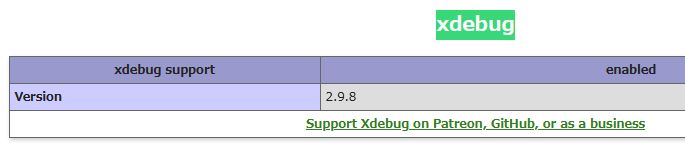
VSCode側の設定
VSCodeでLocalにインストールした拡張機能PHPdebugをクリックしてコンテナの方にもインストールする。
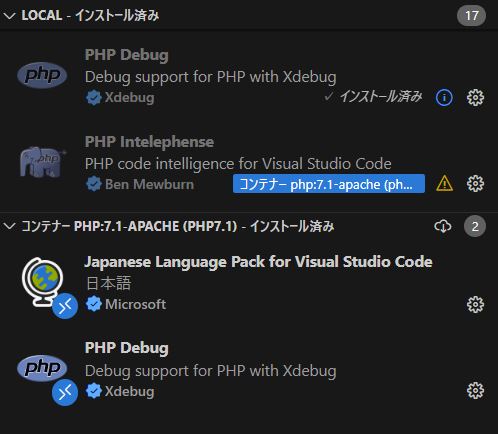
launch.jsonファイルを作成
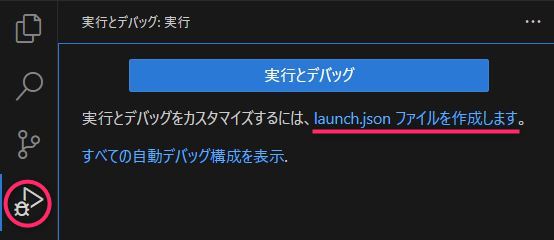
VSCode launch.json
{
"version": "0.2.0",
"configurations": [
{
"name": "Listen for Xdebug",
"type": "php",
"request": "launch",
"port": 9003,
"pathMappings": {
"${workspaceRoot}/html": "${workspaceRoot}/html"
}
}
]
}
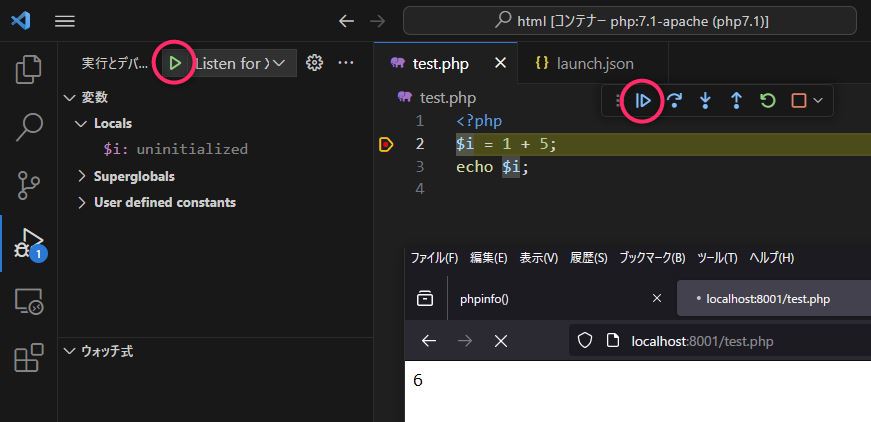 デバッグ実行してからブラウザを開き、ブレークポイントで止まるか確認。問題なさそう。
デバッグ実行してからブラウザを開き、ブレークポイントで止まるか確認。問題なさそう。