WordPress の公式サイト から tar.gz のダウンロードリンクを探して、アドレスをコピーする。
(もしくは http://ja.wordpress.org/latest-ja.tar.gz のアドレスをコピーして最新版を使う)
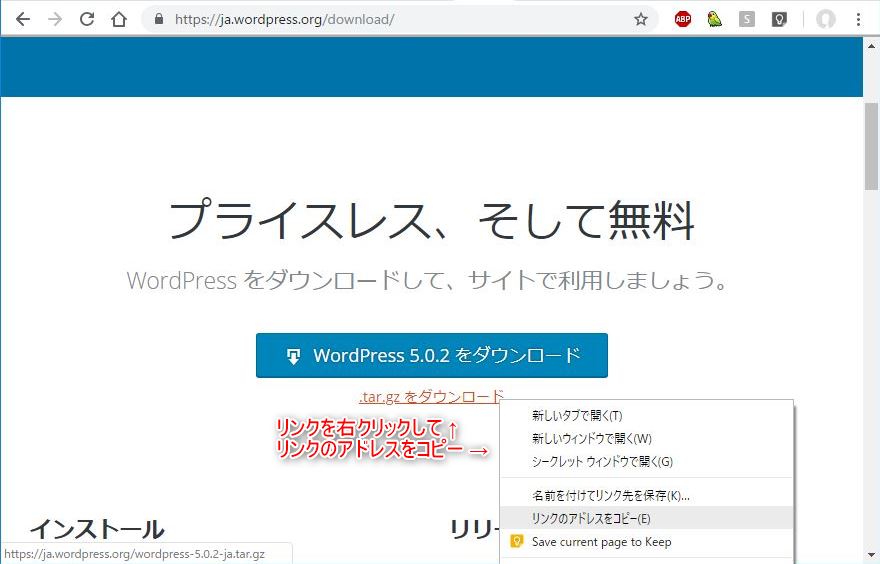
コピーしたURLと wgetコマンドで tar ファイルをダウンロードする。(curl だとなぜかうまく解凍できなかった)
(wget がインストールされていない場合 yum install wgetで先にwgetをインストールしてください)
[root@localhost ~]# cd /var/www/html/ ←htmlディレクトリに移動 [root@localhost html]# ls index.html phpinfo.php [root@localhost html]# wget http://ja.wordpress.org/latest-ja.tar.gz [root@localhost html]# ls index.html phpinfo.php latest-ja.tar.gz ←ダウンロードされてる [root@localhost html]# tar xzvf latest-ja.tar.gz ← x(解凍) z(gzip形式ファイルを) v(詳細情報の表示) f(アーカイブファイルを指定) (~中略~) wordpress/wp-includes/class.wp-dependencies.php wordpress/wp-signup.php wordpress/wp-links-opml.php [root@localhost html]# ls index.html phpinfo.php wordpress latest-ja.tar.gz 解凍された ↑
異なったバージョンの WordPressを複数設置したい場合は、最初に解凍したディレクトリ名を mv で変更してからもう一方を解凍する。
[root@localhost html]# ls index.html phpinfo.php wordpress wordpress-4.7.1-ja.tar.gz wordpress-5.0.2-ja.tar.gz [root@localhost html]# mv ./wordpress ./wordpress-5.0.2 [root@localhost html]# ll 合計 19172 -rw-r--r--. 1 root root 141 7月 31 23:27 index.html -rw-r--r--. 1 root root 24 8月 1 00:18 phpinfo.php -rw-r--r--. 1 root root 8488132 12月 27 22:16 wordpress-4.7.1-ja.tar.gz drwxr-xr-x. 5 1006 1006 4096 12月 20 19:04 wordpress-5.0.2 -rw-r--r--. 1 root root 11125446 12月 27 22:05 wordpress-5.0.2-ja.tar.gz [root@localhost html]# tar xzvf wordpress-4.7.1-ja.tar.gz
解凍後のもう一方もややこしいので名前変更しておいた方がよい。
(~中略~) wordpress/xmlrpc.php wordpress/wp-activate.php wordpress/wp-trackback.php [root@localhost html]# ls index.html wordpress wordpress-5.0.2 phpinfo.php wordpress-4.7.1-ja.tar.gz wordpress-5.0.2-ja.tar.gz [root@localhost html]# mv wordpress wordpress-4.7.1 [root@localhost html]# ls index.html wordpress-4.7.1 wordpress-5.0.2 phpinfo.php wordpress-4.7.1-ja.tar.gz wordpress-5.0.2-ja.tar.gz
また、解凍後のディレクトリはそのままだと所有者がヘンなので apache に変更しておきましょう。
変更しないと後述のように「ファイル wp-config.php に書き込めませんでした」というエラーが出ます。
(/etc/httpd/conf/httpd.conf の User/Group に書いてあるものに合わせる)
[root@localhost html]# ll 合計 19176 -rw-r--r--. 1 root root 141 7月 31 23:27 index.html -rw-r--r--. 1 root root 24 8月 1 00:18 phpinfo.php drwxr-xr-x. 5 nobody nfsnobody 4096 12月 7 2016 wordpress-4.7.1 -rw-r--r--. 1 root root 8488132 12月 27 22:16 wordpress-4.7.1-ja.tar.gz drwxr-xr-x. 5 1006 1006 4096 12月 20 19:04 wordpress-5.0.2 -rw-r--r--. 1 root root 11125446 12月 27 22:05 wordpress-5.0.2-ja.tar.gz [root@localhost html]# chown -R apache:apache wordpress-4.7 (-R オプション:ディレクトリの中も全部、を忘れずに) [root@localhost html]# chown -R apache:apache wordpress-5.0.2 [root@localhost html]# ll 合計 19176 -rw-r--r--. 1 root root 141 7月 31 23:27 index.html -rw-r--r--. 1 root root 24 8月 1 00:18 phpinfo.php drwxr-xr-x. 5 apache apache 4096 12月 7 2016 wordpress-4.7.1 -rw-r--r--. 1 root root 8488132 12月 27 22:16 wordpress-4.7.1-ja.tar.gz drwxr-xr-x. 5 apache apache 4096 12月 20 19:04 wordpress-5.0.2 -rw-r--r--. 1 root root 11125446 12月 27 22:05 wordpress-5.0.2-ja.tar.gz
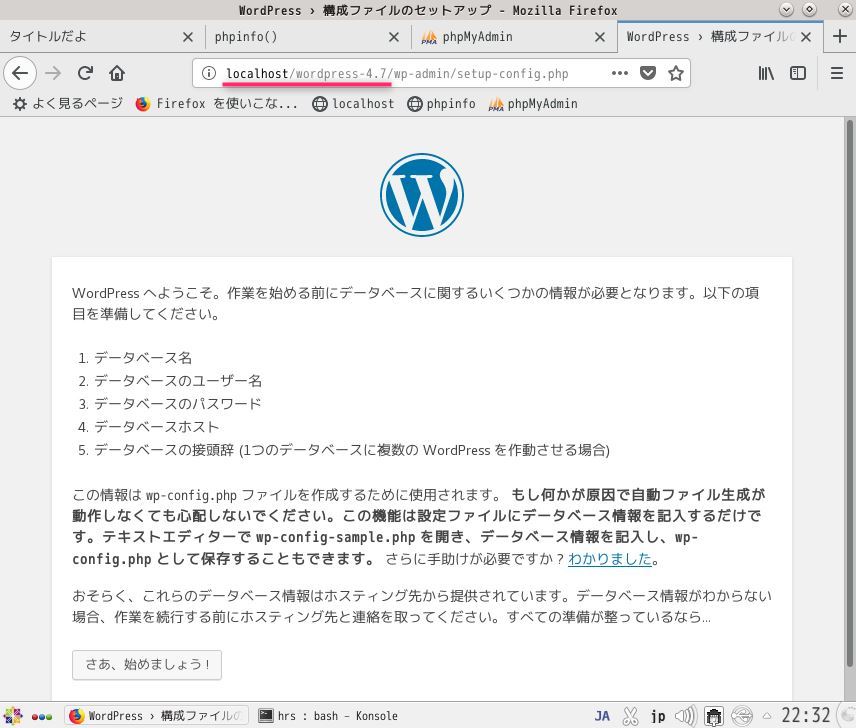
前述でディレクトリの所有者を適切に変更したにも関わらず、まだ「ファイル wp-config.php に書き込めませんでした」のエラーが出る場合、SELinux が邪魔をしている場合があります。
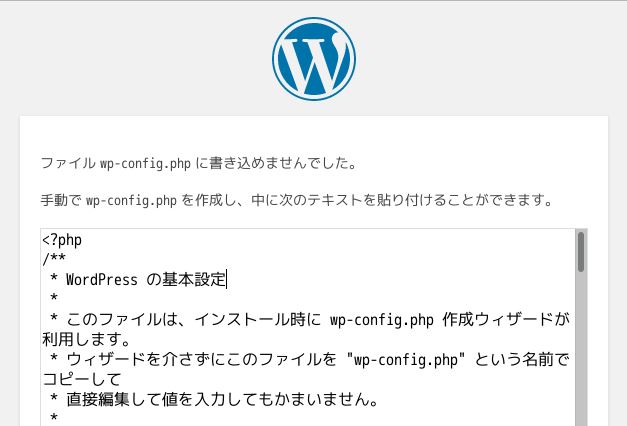
右下にちっちゃく出る。すごく気づきにくい。

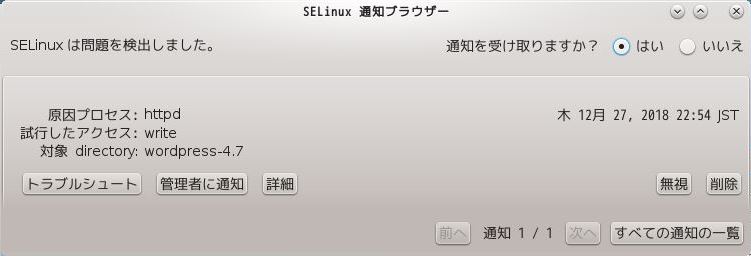
SELinux を停止してから再度試してください。